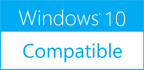Elcomsoft eXplorer for WhatsApp 1.10
Please use one of the links below to download Elcomsoft eXplorer for WhatsApp
Antivirus Information
We did not scan Elcomsoft eXplorer for WhatsApp for viruses, adware, spyware or other type of malware. For your own protection it's recommended to have an updated antivirus installed on your computer when downloading and installing programs from Windows10Compatible. We strongly recommend you to use Antivirus and check Elcomsoft eXplorer for WhatsApp for viruses before you install.
Windows10Compatible lists downloads from various software publishers, so if you have a question regarding a particular software contact the publisher directly. The download links for Elcomsoft eXplorer for WhatsApp are provided to you by Windows10Compatible without any warranties, representations or gurantees of any kind, so download at your own risk.
Publisher Description
Elcomsoft Explorer for WhatsApp is a tool to download, display and decrypt WhatsApp communication histories. The tool automatically acquires a WhatsApp database from one or multiple sources, processes information and displays contacts, messages, call history and pictures sent and received. Elcomsoft Explorer for WhatsApp comes with a host of acquisition options. The product can use all available sources for extracting WhatsApp history. The tool can extract WhatsApp conversations from plain and encrypted iTunes backups (providing that you know the password), download iOS cloud backups from Apple iCloud (if you have the original Apple ID and password of that account), or even acquire WhatsApp proprietary cloud backups stored in iCloud Drive. When acquiring iOS cloud backups, Elcomsoft Explorer for WhatsApp can automatically extract WhatsApp databases from multiple devices registered to the same Apple ID. Elcomsoft Explorer for WhatsApp comes with the ability to download proprietary WhatsApp backups maintained in iCloud Drive. These backups are not device-specific; however, multiple WhatsApp backups may be available if several WhatsApp accounts (with different phone numbers) are registered within a certain Apple account. The ability to extract standalone WhatsApp backups from iCloud Drive is unique to Elcomsoft Explorer for WhatsApp. Should you encounter an encrypted backup, Elcomsoft Explorer for WhatsApp can automatically decrypt WhatsApp information. In order for the decryption to work, you will need to enter the correct password. Viewing, searching and filtering of extracted WhatsApp databases is available after the extraction. The built-in WhatsApp viewer enables viewing the content of multiple WhatsApp databases. Advanced searching and filtering allow locating contacts or messages by entering a key word, and locating conversations that occurred within a certain date range.
RELATED PROGRAMS
WhatsApp Pocket
WhatsApp Pocket lets you extract, recover and backup WhatsApp chat history from your iPhone with just a few, simple mouse clicks. It sports a very clean and intuitive user interface, making it easy to view and read your chat history....
- Shareware
- 20 Jul 2015
- 37.91 MB
Cok WhatsApp Recovery
Cok WhatsApp Recovery can export and recover WhatsApp messages of iPhone and Android phone to the computer for viewing easily, not only viewing all the received and sent pictures and text messages but also playing all the received and sent...
- Shareware
- 16 Aug 2018
- 1.72 MB
iOS WhatsApp Transfer
Easy to switch WhatsApp messages, pictures, videos,contacts, accessories and more from old iPhone/iPad to the other iPhone/iPad (iOS 14 supported). Decide the source phone and target phone. Then transfer WhatsApp chats in one click. After transferring, the original WhatsApp data...
- Shareware
- 29 Jun 2022
- 41.01 MB
AceThinker WhatsApp Transfer for iOS
Nowadays WhatsApp has become a necessary part of our daily life and sometimes even in business. If you're using WhatsApp for a long time, you may have got some important and precious messages, videos, pictures, etc. Have you ever thought...
- Shareware
- 20 Sep 2021
- 1.99 MB
Tenorshare Whatsapp Recovery
Tenorshare Whatsapp Recovery easily recovers, exports all WhatsApp chats history and contacts from iPhone 6/6 Plus/5S/5C/5/4S/4/3GS, iPad Air/mini 2/4/mini, iPod Touch 5/4,Samsung Galaxy S6/S5, Samsung Galaxy Note 3, HTC M9, HTC One, LG Optimus F7/F9, LG Optimus G Pro, Motorola...
- Shareware
- 20 Jul 2015
- 55.6 MB